In the past, when I used the Control Center + DB2 express 9.7, I could see all instances:
Now with Data Studio 4.1 + DB2 Express C 11.1 I can't see the second instance. Why?
I tried to follow this procedure but it did not work:
- Install db2 express C v11.1 (name instance = DB2, port = 50000, user = db2admin)
- Create a database SAMPLE
- Install Data Studio 4.1.2 Client
- Create the second instance (command --> db2icrt -u db2admin DB2INST2)
- Change DB2INSTANCE to point to the second instance (command --> set db2instance = DB2INST2)
- Create a new database SAMPLE_inst2 (command line)
- Connect to SAMPLE_inst2 (command line)
- Restart Data Studio
but still I don't see the second instance (DB2INST2), I see only the first instance (DB2).