If you would need to see what Information a Site has on you, based on the Cookie ID that they've stored on your Computer, how exactly would one do that?
2 Answers
You can't.
A cookie is best considered an opaque ticket, passed from the server to the client, for the client to return to the server as a means of storing state, or a reference to server-side persisted state, without the server needing to keep track of it itself.
Granted, some cookies are non-opaque, especially those that are intentionally exposed to Javascript (such as storing client-side preferences), but I'm assuming you're not interested in those.
So there is no way for a HTTP client to peer into a webserver's stored state. That's the point. Otherwise it would be insecure.
Here's a simple demonstration:
[Client] Hi Server. My name is Boris.
[Server] Hi Boris. I have assigned you visitor number 3. I have remembered your name is "Boris" and saved it in my internal database, associated with the number 3. Please refer to yourself as 3 in all future requests.
[Client] Okay, thanks, goodbye.,
(weeks pass)
[Client] Hi Server, remember me? I am visitor 3.
[Server] Yes, hello Boris.
[Client] I am visitor 3. Please remember that my hair is yellow.
[Server] Yes, I have remembered that visitor 3 also has yellow hair.
(weeks pass)
[Client] Hi Server, remember me? I am visitor 3. What color is my hair?
[Server] Your hair is yellow.
(more time passes)
[Client] Hi Server, I am visitor 3. What information do you have stored about me?
[Server] Hi visitor 3. I know your name and your hair color, but I won't tell you because I don't want to. I didn't even have to tell you that I knew those details.
So even though the cookie in this case is merely the number "3", the client has no way of knowing what the server has stored about it.
- 141,631
- 28
- 261
- 374
Unless the site stores things in your cookie, you're probably not able to get much. The cookie often has a userId or sessionId in it that the site uses to look up the information it knows about you. That information is stored in a database that you won't be able to get access to.
Some things you could do:
- Open the developer tools in your browser and look at the internet traffic that goes back and forth. You may be able to see some information about yourself there.
- Use a tool like Fiddler or BurpSuite to sniff the traffic between your computer and the site in question.
It may be wise to delete your cookies regularly or find a browser plugin like Self-Destructing Cookies if this bothers you.
- 7,531
- 5
- 31
- 34