I'm trying to write a C++ programme to look for given images (logos) in pictures, and I've used code from here: http://docs.opencv.org/2.4/doc/tutorials/features2d/feature_homography/feature_homography.html
So, I have two images - one is a logo, and the other one contains it (or not).
Logos can be rotated or scaled or partially covered. But for now I'm trying to achieve a satisfactory result for any case but the case of comparing two identical images. So far, my results have been nothing short of horrible.
 I have a BMW logo and an image that contains the logo and some abstract drawing. Matching appears to be hopelessly random.
I'd appreciate any ideas/suggestions on how to make this work better.
The code I'm running:
I have a BMW logo and an image that contains the logo and some abstract drawing. Matching appears to be hopelessly random.
I'd appreciate any ideas/suggestions on how to make this work better.
The code I'm running:
#include <stdio.h>
#include <iostream>
#include <stdio.h>
#include <iostream>
#include "opencv2/core.hpp"
#include "opencv2/features2d.hpp"
#include "opencv2/imgcodecs.hpp"
#include "opencv2/highgui.hpp"
#include "opencv2/xfeatures2d.hpp"
#include <opencv2/imgproc/imgproc.hpp>
#include <opencv2/calib3d.hpp>
using namespace std;
using namespace cv;
using namespace cv::xfeatures2d;
int main(){
Mat img_object = imread("bmw_logo.jpg", CV_LOAD_IMAGE_GRAYSCALE);
Mat img_scene = imread("bmw_search.jpg", CV_LOAD_IMAGE_GRAYSCALE);
resize(img_object, img_object, Size(img_object.cols / 2, img_object.rows / 2));
resize(img_scene, img_scene, Size(img_scene.cols / 2, img_scene.rows / 2));
if (!img_object.data || !img_scene.data){
std::cout << " --(!) Error reading images " << std::endl; return -1;
}
//-- Step 1: Detect the keypoints using SURF Detector
int minHessian = 400;
Ptr<SURF> detector = SURF::create(minHessian);
std::vector<KeyPoint> keypoints_object, keypoints_scene;
detector->detect(img_object, keypoints_object);
detector->detect(img_scene, keypoints_scene);
//-- Step 2: Calculate descriptors (feature vectors)
Ptr<SURF> extractor = SURF::create(minHessian);
Mat descriptors_object, descriptors_scene;
extractor->compute(img_object, keypoints_object, descriptors_object);
extractor->compute(img_scene, keypoints_scene, descriptors_scene);
//-- Step 3: Matching descriptor vectors using FLANN matcher
FlannBasedMatcher matcher;
std::vector< DMatch > matches;
matcher.match(descriptors_object, descriptors_scene, matches);
double max_dist = 0; double min_dist = 100;
//-- Quick calculation of max and min distances between keypoints
for (int i = 0; i < descriptors_object.rows; i++){
double dist = matches[i].distance;
if (dist < min_dist) min_dist = dist;
if (dist > max_dist) max_dist = dist;
}
printf("-- Max dist : %f \n", max_dist);
printf("-- Min dist : %f \n", min_dist);
//-- Draw only "good" matches (i.e. whose distance is less than 3*min_dist )
std::vector< DMatch > good_matches;
for (int i = 0; i < descriptors_object.rows; i++) {
if (matches[i].distance < 3 * min_dist) {
good_matches.push_back(matches[i]);
}
}
Mat img_matches;
drawMatches(img_object, keypoints_object, img_scene, keypoints_scene,
good_matches, img_matches, Scalar::all(-1), Scalar::all(-1),
vector<char>(), DrawMatchesFlags::NOT_DRAW_SINGLE_POINTS);
//-- Localize the object
std::vector<Point2f> obj;
std::vector<Point2f> scene;
for (int i = 0; i < good_matches.size(); i++) {
//-- Get the keypoints from the good matches
obj.push_back(keypoints_object[good_matches[i].queryIdx].pt);
scene.push_back(keypoints_scene[good_matches[i].trainIdx].pt);
}
Mat H = findHomography(obj, scene, CV_RANSAC);
//-- Get the corners from the image_1 ( the object to be "detected" )
std::vector<Point2f> obj_corners(4);
obj_corners[0] = cvPoint(0, 0); obj_corners[1] = cvPoint(img_object.cols, 0);
obj_corners[2] = cvPoint(img_object.cols, img_object.rows); obj_corners[3] = cvPoint(0, img_object.rows);
std::vector<Point2f> scene_corners(4);
perspectiveTransform(obj_corners, scene_corners, H);
//-- Draw lines between the corners (the mapped object in the scene - image_2 )
line(img_matches, scene_corners[0] + Point2f(img_object.cols, 0), scene_corners[1] + Point2f(img_object.cols, 0), Scalar(0, 255, 0), 4);
line(img_matches, scene_corners[1] + Point2f(img_object.cols, 0), scene_corners[2] + Point2f(img_object.cols, 0), Scalar(0, 255, 0), 4);
line(img_matches, scene_corners[2] + Point2f(img_object.cols, 0), scene_corners[3] + Point2f(img_object.cols, 0), Scalar(0, 255, 0), 4);
line(img_matches, scene_corners[3] + Point2f(img_object.cols, 0), scene_corners[0] + Point2f(img_object.cols, 0), Scalar(0, 255, 0), 4);
//-- Show detected matches
imshow("Good Matches & Object detection", img_matches);
waitKey(0);
return 0;
}