I installed Julia but cannot run a notebook in Jupyter (XUbuntu 14.04). As soon as I start a new notebook, it connects with the kernel and then crashes:
There's 2 possible things that I can think of. First, I installed Julia like this:
$ sudo apt-add-repository ppa:staticfloat/julianightlies
$ sudo apt-add-repository ppa:staticfloat/julia-deps
$ sudo apt-get update
$ sudo apt-get install julia
and then:
julia> Pkg.add("IJulia")
julia> Pkg.build("IJulia")
when running $ jupyter notebook, it showed the messages above. I removed Julia and now I have version 0.4.6, which I can run perfectly from bash. It still crashes in Jupyter, though. And it still shows two versions of Julia:
(Python and R work just nice)
The second idea is, maybe it has something to do with being root? If I run
$ Julia
julia> using IJulia
ERROR: SystemError: opening file /home/luis/.julia/lib/v0.4/IJulia.ji: Permission denied
in open at ./iostream.jl:90
in open at iostream.jl:102
in stale_cachefile at loading.jl:439
in recompile_stale at loading.jl:474
in _require_from_serialized at loading.jl:83
in _require_from_serialized at ./loading.jl:109
in require at ./loading.jl:235
If I run:
$ sudo Julia
julia> using IJulia
it throws no errors at all.
Any ideas what could be happening?
Note: I am aware of similar questions here, but they havn't worked for me...