I searched on primeNG official site, and I found that there is no such attribute like emptyMessage= "No Record Found" for data table in PrimeNG
ref.http://www.primefaces.org/primeng/#/datatable
So when there was no data in my data table, It is not showing me any message.
<p-dataTable #datatable [value]="jobData" [rows]="20" [paginator]="true"
[responsive]="true" selectionMode="single"><--emptyMessage="" not working here as attribute :(
<p-column expander="true" styleClass="icon"></p-column>
<p-column field="finOrVin" styleClass="vinfin" header="header" sortable="custom" (sortFunction)="sort($event)">
<p-column field="state" styleClass="status" header="Status" sortable="custom" (sortFunction)="sort($event)">
</p-column>
</p-dataTable>