I am using material css for a small project, specifically the cards. I have 2 cards in my page and want to remove the space between them. I thought I would be fairly trivial but cant seem to apply any css to my content. Heres my code:
<div class="container">
<div class="row">
<div class="col-md-6 col-md-offset-3">
<div class="card-panel blue accent-3">
<div class="card-content">
<span class="card-title white-text"><i class="fa fa-bars" aria-hidden="true">
</i> title</span>
</div>
</div>
</div>
</div>
<div class="row" id="second">
<div class="col-md-6 col-md-offset-3">
<div class="card-panel white blue-text">
<div class="card-content">
<ul>
<li><a href="#">report 1</a></li>
<li><a href="#">report 2</a></li>
<li><a href="#">report 3</a></li>
<li><a href="#">report 4</a></li>
<li><a href="#">report 5</a></li>
</ul>
</div>
</div>
</div>
</div>
</div>
CSS:
<style type="text/css">
body {
background-color: #e7e6ef;
}
.row {
width: 500px;
margin-left: 50%;
}
#second {
margin-top: 0; !important;
}
</style>
How it looks:
However I cant seem to remove the gap between the 2 cards nor center them. Any help is greatly appreciated
`'s `margin` to 0. Because the default margin of `
– Cookie Ninja Jun 24 '16 at 23:58` is 1em (top and bottom).