I have the following example data and want to create a horizon plot, showing the changes in area column over the year. Any suggestion on doing this using ggplot2?
year <- 1990:2005
area1 <- runif(16, 18,20)
area2 <- runif (16,6,6.7)
area3 <- runif(16, 7,8)
dat <- data.frame(year, area1, area2, area3)