In my Sandcastle Help File Builder project I have an HTML folder under the Content folder. It only contains HTML files! None are type of .AML (Application Markup Language File). How do I get these files to show up after compiling my SHFB project?
Each HTML file in that folder is set to the build action of content
If I try to reference these files using a conceptual topic file using the External Link xml tag... I have the problem of not knowing the relative path.
But better yet, shouldn't I be able to automatically include these from the content layout file (directly)? It allows for individual new HTML files but these were already created...
Would an Iframe work to show all html content in that HTML folder?
Thanks for suggestions!