I have an query with number format.When changed the decimal separator(.) ---> (,) by using Region settings, type the (1.5) in excel sheet it will changed as (1,5) correctly.
My problem is in DataGridView control, I followed the same procedure in DataGrid , but it displayed (1.5) ---> (15). The (,) operator has removed. I need to know, is this the actual behaviour of the DataGrid. Can we perform same like as excel? I have tried below code.
Thread.CurrentThread.CurrentCulture = new CultureInfo("en-US");
Thread.CurrentThread.CurrentUICulture = new CultureInfo("en-US");
CultureInfo culture = CultureInfo.CurrentUICulture;
culture.NumberFormat.NumberDecimalSeparator = ",";
culture.NumberFormat.NumberGroupSeparator = ".";
Please refer comparison image of excel and DataGrid
Please any one suggest me how to achieve this like excel???