When using EPPlus, I am trying to insert the result of a formula into a cell
ie:
Worksheet.Cells["A4"].Value = 3
Worksheet.Cells["A5"].Value = 4
Worksheet.Cells["A6"].Formula = "=SUM(A3:A4)"
Worksheet.Cells["A6"].Calculate()
In the worksheet i will see the formula in the Formula bar, but what I would like is to evaluate the formula in EPPlus and insert the value into the cell. So when clicking into the cell all i see is 7 and not =SUM(A3:A4)
The reason for this, is because I have large worksheet (for business reasons) and having the formulas calculate when opening means the sheet takes about 20 seconds to load