I imported a Java project into Eclipse workspace and the structure of the project folders broke. Attached the screenshot of the situation. How to safely import a project with out breaking the structure of the project.
The second image shows how the project looks on a file system. Won't eclipse displays the hierarchy in the similar fashion visually in the left pane.