I want to change the display of the FooTable.
At the moment my FooTable looks like this
produced from this code:
<table class="table">
<thead>
<tr>
<th>First Name</th>
<th data-breakpoints="all" data-type="html" >Picture</th>
<th data-breakpoints="all">Date</th>
<th data-breakpoints="all">Description</th>
</tr>
</thead>
<tbody>
<tr >
<td>Dennise</td>
<td><img src="dummy.png"></td>
<td>November 8th 2011</td>
<td>Why does it always rain on me?</td>
</tr>
<tr>
<td>Elodia</td>
<td><img src="dummy.png"></td>
<td>October 15th 2010</td>
<td>Goldfish looks awesome.</td>
</tr>
</tbody>
</table>
I would like that the change the style so that the picture comes first and then the date and description. Something like this:
Is this possible?
I noticed that FooTable Javascript changes the structure to
<tbody>
<tr>
<th>Picture</th>
<td style="display: table-cell;">
<img src="dummy.png"></img>
</td>
</tr>
<tr>
<th>Date</th>
<td style="display: table-cell;">
November 8th 2011
</td>
</tr>
<tr>
<th>Description</th>
<td style="display: table-cell;">
Why does it always rain on me?
</td>
</tr>
and here I only would need to change the first row to
<tr>
<th rowspan="3"><img src="dummy.png"></img></th>
</tr>
but I do not know how to achieve this. I found here that one can hook in events, and I guess I somehow need to change the event footable_row_expanded, but I don't know how to do it.
