I am using the back arrow icon in developing the UI for a website. Who don't like curves? What i want to do is making the icon borders curvy. and reduce the icon weight. make it thin. May be slim. I used the font weight property. It's not getting applied.
What i have currently now :
 --code snippet is there--
--code snippet is there--
As UX matters looking for an answers as i couldn't find answers by googling.
.nav-left-model {
display: block;
float: left;
margin-left: 10px;
}
.nav-left-model .arrow-back-icon {
float: left;
padding-top: 9px;
padding-bottom: 7px;
padding-left: 12px;
background-color: #f8faf9;
width: 45px;
margin-top: 8px;
border-radius: 50%;
font-weight: lighter;
box-shadow: 0px 0.5px 0.5px 0px rgba(0, 0, 0, 0.05);
margin-right: 0px;
cursor: pointer;
}
.nav-left-model .arrow-back-icon:hover {
box-shadow: 0px 0.5px 0.5px 0px rgba(0, 0, 0, 0.2);
}
.nav-left-model .arrow-back-icon .arrow-back-icon-element {
color: #3fce76;
font-size: 2.5em;
}
.nav-left-model .team-name {
float: left;
padding-left: 15px;
padding-top: 8px;
}
.nav-left-model .team-name .team-name-element {
font-weight: 300;
font-size: 34px;
color: #1f1f1f;
}
.nav-left-model .settings-icon {
float: left;
padding-left: 15px;
padding-top: 25px;
}
.nav-left-model .settings-icon .settings-icon-element {
color: #cccccc;
cursor: pointer;
}
.nav-left-model .settings-icon .settings-icon-element:hover {
color: #b3b3b3;
}<link href="https://cdnjs.cloudflare.com/ajax/libs/material-design-iconic-font/2.2.0/css/material-design-iconic-font.css" rel="stylesheet"/>
<div class="nav-left-model">
<div class="arrow-back-icon"><i class="zmdi zmdi-arrow-left arrow-back-icon-element"></i>
</div>
</div>