I am trying to simulate the effect one would get from this css example:
border-radius: 50%;
From searching the API and reading posts on forums including this one, I found that I should be using -fx-background-radius. This however is not giving me the wanted effect.
I setup a picture as the background using -fx-background-image:url(...) and then I want to make it into a circle.
How can I achieve this?
Update
So I see that I was not being too specific so let me try to elaborate:
I created a Pane object, that does extend the Region class from JavaFX.
main.fxml:
...
<Pane styleClass="wrapper">
<Pane layoutX="34.0" layoutY="28.0" styleClass="image" />
</Pane>
For this pane I created the styleclass image as seen above.
main.css:
.list-contact .image {
-fx-alignment:left;
-fx-pref-height:40px;
-fx-pref-width:40px;
-fx-background-radius:50%;
-fx-background-image:url(...);
-fx-background-repeat:no-repeat;
}
The effect I get:
The effect I want:
I hope this explains it better.