I have been trying to create a random black and white mask like the following in Inkscape without success:
My nearest try has been to use black as initial color for the clones, 100% of change of color lightness for each column and alternate the sign of color changes. The result is this chessboard-like mask
The randomize option does not work because it randomizes the color property and not the "index" of the clone whose color is to be switched.
Note: Although my first approach was through the user interface, solutions using the scripting capabilities of Inskcape are also welcome.