everything is logging just fine except for the fact that its recording 2 columns that I believe is causing Azure Storage Explorer to freak out when sorting via the application. See image below.
Can anyone explain what the difference between Timestamp and LogTimeStamp is here?
When there are a ton of entries the sorting here gets horribly complicated where I am missing log entries.
See example of my current config file
<?xml version="1.0" encoding="utf-8" ?>
<nlog xmlns="http://www.nlog-project.org/schemas/NLog.xsd"
xmlns:xsi="http://www.w3.org/2001/XMLSchema-instance">
<!-- include this assembly as an NLog extension -->
<extensions>
<add assembly="NLog.Extensions.AzureTableStorage"/>
</extensions>
<!-- set up a an azure storage table target -->
<targets>
<target name="AzureTableStorage"
xsi:type="AzureTableStorage"
PartitionKey="${date}.${logger}"
RowKey="${guid}"
ConnectionString="UseDevelopmentStorage=true"
tableName="Bootloader" />
</targets>
<rules>
<!-- set up a rule to log to the azure storage target! -->
<logger name="*" minlevel="Trace" writeTo="AzureTableStorage" />
</rules>
</nlog>