I am using shell script to create a build but that falls outside of the Jenkins Directory and so I am unable to add it as Artifact. Thank you.
Asked
Active
Viewed 5,560 times
4
Durai Amuthan.H
- 31,670
- 10
- 160
- 241
Rajesh Vekariya
- 370
- 3
- 7
-
Could you be a little more specific? I understand you want to change the folder where are you creating the artifact instead the workspace folder from your job? what kind of task? – Daniel Hernández Jun 23 '16 at 14:52
1 Answers
3
You can just copy the .ipa file to jenkins workspace using shell command and thereby you can add the file as Artifact
1.Add a build step to execute the shell command
2.Enter the shell command to copy the file from outside to Jenkins workspace
Here $WORKSPACE is Predefined environment variable of JENKINS which has the path of jenkins workspace and $PathToIpa is the variable created by you which should have the path of the ipa file
- You have to archive the file as Artifact so go to "Add post-build action" and choose "Archive the artifacts"
4.In the files to archive you can give name of the file or else you can do wild card selection also.
Hope this helps
Durai Amuthan.H
- 31,670
- 10
- 160
- 241