I saved some document templates in Notes of a case. I need to get the download url of the document, which I will use in someother plugin which requires that.
Now the problem is, I uploaded a document to notes section, I got its download url by downloading it and checking the download url.
When I feed this as input to the plugin, it works only for the user who uploaded it.
For other users its not accessible, it says
Now where can I upload document in CRM so that it is viewable and downloadable by all users?