How do I make an pointed border-radius as the example in the img?
I have found several ways to make a full arrow to the right or left, but I want only an border of 1px.
I have built this in an UL and than an LI. This is because I think that this is the best way to generate this "breadcrumb".
<ul>
<li>Back</li>
<li>Home</li>
<li>Events</li>
<li>Event Item</li>
</ul>