After moving our SVN server to a completely different machine, at a different path, I just found out that all of our development team cannot merge correctly anymore.
Specifically, the problem is somewhat similar to that of this question, however this does not seem to be a path case sensitivity issue.
More into details, here is what we are currently using:
- Subversion: 1.8.16 (32 bit)
- ToitoiseSVN: 1.9.4 (64 bit)
- Server: moved from Ubuntu 12 (32 bit) to Windows 10 (64 bit)
As I said, this issue is similar to the one in the linked question, however in this case I have checked the repository path in the local working copy and the path from which the merge is done, and they are identical.
I have also tried doing a fresh checkout, but still no luck: TortoiseSVN says that the working copy properties were updated, but really weren't.
When committing the merge, in fact, I do not see the property update.
If I add them manually, then all goes well.
What can I do to solve this problem, short of manually recording mergeinfo each and every time?