I have this code to create a checkbox group:
column(4,checkboxGroupInput("checkGroup2", label = ("Must select one or more Transaction Types(s):"), choices = list("Sale", "Refund", "Exchange"),selected=c("Sale","Refund","Exchange"))
what I get is this:
I want to remove the [1] that shows to the left of the items being selected. Is anyone aware of how this can be removed?
I switched to textOutput and now I'm getting this:
I changed the ui to this:
column(4,
checkboxGroupInput(
"checkGroup2",
label = ("Must select one or more Transaction Types(s):"),
choices = list("Sale", "Refund", "Exchange"),
selected=c("Sale","Refund","Exchange"),
textOutput("value3"))
the server file shows this:
output$value3 <- renderPrint({ input$checkGroup2})
Any more ideas?