A coldfusion query's column can be referenced like a 2D array from what I know of my past experience. Sometimes though I get this issue.
- create query from spreadsheet
- put column names into an array
- only get first element when trying to access the row
- have to use a workaround
//imports is a query object after this function
var imports = convertSpreadsheetWOHeaders(spreadsheet, 1);
//this is used to give name values in the json struct, not to access the query columns
var jsonHeaders = ListToArray("number,constructiontype,description,site_address,parcel,permit_date,note_Applicant,note_Contractor,valuation,note_Bld_Fees,note_Other_Fees");
//this gives me ["col_1","col_2","col_3",,,etc]. used to access query columns
var columnHeaders = imports.getColumnNames();
writeDump(imports[columnHeaders[1]]);
writeDump(imports);
I am left with just the first element in column one. And I get of course:
Message: You have attempted to dereference a scalar variable of type class java.lang.String as a structure with members.
When trying to do this:
structInsert(jsonStruct,jsonHeaders[j],imports[columnHeaders[j]][i]);
However, this works:
writeDump(ListToArray(ArrayToList(imports[columnHeaders[1]],'|'),'|',true));
I first do a dump of imports["col_1"] and i get only the first element. Then I do a dump of ListToArray(ArrayToList(imports["col_1"])) like you see in the above image and it gives me the whole column.
Why can I not access the column correctly in the first place?