have apps, built 2015 and 2014. How can I test them for IPv6? If my apps doesn't support IPv6, what should I do?
My apps are using AFNetworking and Alamofire. I'm connecting mostly to domains ( Ex. api.example.com/v1/...). Only 1 app use IP: (ex: 12.12.12.12:3000/api/v1/...).