I just wanted to put an answer to this question to further explain why those codes didn't work for Tez (and didn't work for me either).
The code in question is:
var xmlFile = $"{Assembly.GetExecutingAssembly().GetName().Name}.xml";
var xmlPath = Path.Combine(AppContext.BaseDirectory, xmlFile);
For this to work, your swagger documentation configuration must be written in the "startup.cs" or in a .cs file within the same project as the controller.
Also, you must ensure that your XML file is being generated. So, right-click on your project, go to properties, go to build, scroll down to the "output" section, and check the "XML documentation file" option. (These steps are for Visual Studio 2019).
XML files are usually named "your-project-name".xml by default.
$"{Assembly.GetExecutingAssembly().GetName().Name}.xml"
Thus, this line of code ensures that the name of the xml file in your swagger configuration will be: "your-project-name".xml, where your controller documentation sits.
In my case, I had my swagger configuration in an extension method in class library, so that line of code produced the xml file name: "class-library-project-name".xml, when it should have been "controller-resident-project-name".xml.
The solution, like Tez suggested, is to manually set the XML file name, since you already know what it is.
Another solution would be to configure swagger in the startup.cs, which is usually in the same project as your controllers.
Hope this helps.