Open the firebase-debug.log file it contains the logs you may find an error in there.
logs similar to this
[debug] [2020-09-26T07:53:15.852Z] > command requires scopes: ["email","openid","https://www.googleapis.com/auth/cloudplatformprojects.readonly","https://www.googleapis.com/auth/firebase","https://www.googleapis.com/auth/cloud-platform"]
[debug] [2020-09-26T07:53:15.854Z] > authorizing via signed-in user
[debug] [2020-09-26T07:53:15.855Z] [iam] checking project testproject for permissions ["firebase.projects.get","firebasehosting.sites.update"]
[debug] [2020-09-26T07:53:15.861Z] > refreshing access token with scopes: ["email","https://www.googleapis.com/auth/cloud-platform","https://www.googleapis.com/auth/cloudplatformprojects.readonly","https://www.googleapis.com/auth/firebase","openid"]
[debug] [2020-09-26T07:53:15.861Z] >>> HTTP REQUEST POST https://www.googleapis.com/oauth2/v3/token
In my case, it was due to a slow internet connection thus connection could not be established.