I have the coordinates that draw the following polygon in the google maps API:
Here is a sample of the coordinates:
longitude: -71.09972, latitude: 9.15553
Following the Mercator-projection formula from this post: Convert a Google Maps polygon path to an SVG path, I get a SVG path that has negative values like this:
M-50.559802168888886,121.46151557464762 -50.589327502222226,121.46285530595195 -50.643108835555566,121.428264939842 ...
When I try to draw that path, no image is shown. However, when I remove the negative symbol, show the following SVG image:
The SVG image is flipped. Is there a way to change the formula to get the correct value? I need the SVG path clean, that means that flip the image with CSS is not an option.
Thanks and regards.

