I have two small green divs within my canvas. It can be drag within the canvas with an id myid_templates_editor_canvas, with the use of the code below:
myid_templates_editor_make_draggable('div1');
myid_templates_editor_make_draggable('div2');
// Make an element draggable within the canvas
function myid_templates_editor_make_draggable(id){
jQuery('#' + id).draggable({
cursor: 'move',
cursorAt: { top: 56, left: 56 },
containment: '#myid_templates_editor_canvas',
});
}
See images below:
I have made a line between 2 draggable divs using jsPlumb.
var jsPlumb_instance = jsPlumb.getInstance();
var endpointOptions = {
anchor:'BottomCenter',
maxConnections:1,
endpoint:['Rectangle',{width:'0px', height:'0px' }],
paintStyle:{fillStyle:'black'},
connectorStyle : { lineWidth: '1px' , strokeStyle: 'black' },
connector : ['Straight'],
setDragAllowedWhenFull:true,
};
div1Endpoint = jsPlumb_instance.addEndpoint('div1', endpointOptions);
div2Endpoint = jsPlumb_instance.addEndpoint('div2', endpointOptions);
jsPlumb_instance.connect({
source:div1Endpoint,
target:div2Endpoint,
});
jsPlumb_instance.draggable('div1');
jsPlumb_instance.draggable('div2');
I dont want the line outside the canvas border. See 3rd picture.
I want the line to be contained within the canvas with an id myid_templates_editor_canvas.See the image below:
I tried changing part of the code above with the the code below, with no luck.
jsPlumb_instance[id].draggable(id1, {containment:'#myid_templates_editor_canvas'});
jsPlumb_instance[id].draggable(id2 , {containment:'#myid_templates_editor_canvas'});
Yes, the two points was somehow constrained because the length of the maximum line was limited but still goes out of the border of the canvas.Below is the html set-up of the canvas and two points.
<table>
<tr>
<td>
<canvas id="myid_templates_editor_canvas"></canvas>
<div id="div1"></div>
<div id="div2"></div>
</td>
</tr>
</table>