I have a userform with a multipage box on it. There are a few tabs on this multipage. I inserted a ListBox on the first page but it seems to appear no matter what tab is selected. I only want it to appear on the first page. Is there a property to change this?
Here is my code for opening the new multipage userform (TabData):
Unload MainSelectionForm
TabData.Show
As you can see, on the first page there is a ListBox (black border)