I´m trying to make a UITest with visual Studio 2015 in a Citrix Application. My test inserts text and press return key, TAB key and others. After correctly sending in text, the enter is not being sent. I tried it with:
InputSimulator.SimulateKeyPress(VirtualKeyCode.RETURN);
Keyboard.SendKeys("{ENTER}");
Keyboard.SendKeys(EntClient,this.selectParams.EntClientSendKeysEnter, ModifierKeys.None);
None of the above has pressed the enter key in the application.