My goal here is to create a choropleth map of Canada in Python. Suppose I have a dictionary with values referring to each Canadian province/territory:
myvalues={'Alberta': 1.0,
'British Columbia': 2.0,
'Manitoba': 3.0,
'New Brunswick': 4.0,
'Newfoundland and Labrador': 5.0,
'Northwest Territories': 6.0,
'Nova Scotia': 7.0,
'Nunavut': 8.0,
'Ontario': 9.0,
'Prince Edward Island': 10.0,
'Quebec': 11.0,
'Saskatchewan': 12.0,
'Yukon': 13.0}
Now I want to color each province based on the corresponding value in myvalues, using a continuous colormap (e.g., shades of red). How to do that?
So far I have only been able to plot the Canadian provinces/territory within matplotlib, but their shapes appear in a unique color, and I don't know how to change that according to the numbers in myvalues (maybe I need to play with patches but I don't know how).
This is where you can find the shapefile: http://www.filedropper.com/canadm1_1
And this is my code to date:
import shapefile
import matplotlib.pyplot as plt
import matplotlib.patches as patches
from matplotlib.patches import Polygon
from matplotlib.collections import PatchCollection
# -- input --
sf = shapefile.Reader("myfolder\CAN_adm1.shp")
recs = sf.records()
shapes = sf.shapes()
Nshp = len(shapes)
cns = []
for nshp in xrange(Nshp):
cns.append(recs[nshp][1])
cns = array(cns)
cm = get_cmap('Dark2')
cccol = cm(1.*arange(Nshp)/Nshp)
# -- plot --
fig = plt.figure()
ax = fig.add_subplot(111)
for nshp in xrange(Nshp):
ptchs = []
pts = array(shapes[nshp].points)
prt = shapes[nshp].parts
par = list(prt) + [pts.shape[0]]
for pij in xrange(len(prt)):
ptchs.append(Polygon(pts[par[pij]:par[pij+1]]))
ax.add_collection(PatchCollection(ptchs,facecolor=None,edgecolor='k', linewidths=.5))
ax.set_xlim(-160,-40)
ax.set_ylim(40,90)
This is the image I am getting so far:
EDIT
I get the solution must be in the following lines:
cm = get_cmap('OrRd')
cccol = cm(1.*arange(Nshp)/Nshp)
The above script creates a cccol array which in reality has this shape:
array([[ 1. , 0.96862745, 0.9254902 , 1. ],
[ 0.99766244, 0.93356402, 0.84133796, 1. ],
[ 0.99520185, 0.89227221, 0.74749713, 1. ],
[ 0.99274125, 0.84306037, 0.64415227, 1. ],
[ 0.99215686, 0.78754327, 0.5740254 , 1. ],
[ 0.99186467, 0.71989237, 0.50508269, 1. ],
[ 0.98940408, 0.60670514, 0.39927722, 1. ],
[ 0.97304114, 0.50618995, 0.32915034, 1. ],
[ 0.94105344, 0.40776625, 0.28732027, 1. ],
[ 0.88521339, 0.28115341, 0.19344868, 1. ],
[ 0.8220992 , 0.16018455, 0.10345252, 1. ],
[ 0.73351789, 0.04207613, 0.02717416, 1. ],
[ 0.61959248, 0. , 0. , 1. ]])
I don't know why it has 4 columns, but I figure that if I can somehow link the values of this array to those specified in the values dict, I can solve the problem. Any ideas?
EDIT 2
I have figured out the "trick" is in cccol = cm(). In order to relate this to the provinces, I tried to assign
cccol = cm(myvalues.values(i) for i in myvalues.keys())
so that (in my mind at least) each color is assigned based on the relevant key and there are no misplacements. The problem is that I get an error:
TypeError: Cannot cast array data from dtype('O') to dtype('int32') according to the rule 'safe'.
How to work around this?