I'm trying to run a basic "Hello World" app from the command line on windows 10 using
javac MyFirstProgram.java
but i receive
'javac' is not recognised as an internal or external command, operable program or batch
naturally, the first thing i did was google the problem and many solutions were presented, tried a few but nothing worked, has anybody else experienced this?