if you dont understand what i said please do let me know via comments donot flag or downvotes
I am having linkbutton , that is used top getting Id in GridView.
I want to show Image instead of text.. I am attaching Image . See on the left side top marked section I want to get rid of text 7241
Below is my code.. but I m in need of getting 7241 on the jquery click,,, see at bottom the jquery code
ASP.Net Code
<asp:LinkButton ID="lnkSubmission" CssClass="PopupShow" runat="server"
data-toggle="modal" ToolTip="Make Submission" data-target="#Submission"><%# Eval("fk_LoginId") %>
<i class="fa fa-location-arrow" aria-hidden="true"></i>
</asp:LinkButton>
Jquery Code
$(function () {
$('.PopupShow').click(function () {
var a = $(this).text();
$("#<%=CID.ClientID%>").val(a);
});
});
Current Image is