My project is including some library project. Library is using some aar files and its dependecny is already defined in the module: gradle file. I am facing problem in including this library in my project.
If I keep duplicate aar files in app->lib and define their dependency in app->gradle file then there is no problem. But it shouldn't be the right approach.
Please find below the error:
A problem occurred configuring project ':app'.
Could not resolve all dependencies for configuration ':app:_qaDebugCompile'. Could not find :api-release:. Searched in the following locations:
https://jcenter.bintray.com//api-release//api-release-.pom
https://jcenter.bintray.com//api-release//api-release-.aar
file:/D:/sample/sample-android-app/app/libs/api-release-.aar
file:/D:/sample/sample-android-app/app/libs/api-release.aar
Required by:
sample-android-app:app:unspecified > sample-android-app:misnapworkflow:unspecified
please find below the project structure:
sample
|-- app
|-- misnapworkflow
|
|-- lib
|-- api-release.aar
In app gradle file following has been mentioned to include the project
dependencies { compile project(':misnapworkflow') }
Please find below the misnapworkflow gradle file:
apply plugin: 'com.android.library'
android {
compileSdkVersion 23
buildToolsVersion "23.0.1"
defaultConfig {
minSdkVersion 10
targetSdkVersion 23
consumerProguardFiles 'proguard-rules.pro'
}
lintOptions {
abortOnError false
}
// Publish both debug and release libraries
publishNonDefault true
buildTypes {
debug {
debuggable true
jniDebuggable true
minifyEnabled false
shrinkResources false
testCoverageEnabled true
}
release {
signingConfig signingConfigs.debug
debuggable false
jniDebuggable false
minifyEnabled true
shrinkResources false
proguardFiles getDefaultProguardFile('proguard-android-optimize.txt'), 'proguard-rules.pro'
}
}
}
task grantPermissions(type: Exec, dependsOn: 'installDebugTest') {
logger.warn('Granting permissions...')
commandLine "adb shell pm grant com.miteksystems.misnap.misnapworkflow.test android.permission.WRITE_EXTERNAL_STORAGE".split(' ')
commandLine "adb shell pm grant com.miteksystems.misnap.misnapworkflow.test android.permission.CAMERA".split(' ')
logger.warn('Permissions granted.')
}
tasks.whenTaskAdded { task ->
if (task.name.startsWith('connected')
|| task.name.startsWith('create')) {
task.dependsOn grantPermissions
}
}
dependencies {
compile fileTree(include: ['*.jar'], dir: 'libs')
compile 'com.android.support:appcompat-v7:23.0.1'
// Add dependency for MiSnap external API
compile(name: 'api-release', ext: 'aar')
// Add dependency for MiSnap
compile(name: 'misnap-release', ext: 'aar') {
exclude module: 'appcompat-v7'
}
// Eventbus dependency
compile 'de.greenrobot:eventbus:2.4.0'
// Add OPTIONAL dependency for Manatee
compile(name: 'manatee-release', ext: 'aar')
compile(name: 'cardio-release', ext: 'aar')
}
repositories {
flatDir {
dirs 'libs'
}
}