When I am trying to add a new Network Interface for Host only network, Virtual Box version :Version 5.0.22 r108108.
I am getting a following error:
Could not find Host Interface Networking driver! Please reinstall.
Result Code:
E_FAIL (0x80004005)
Component:
HostNetworkInterfaceWrap
Interface:
IHostNetworkInterface {455f8c45-44a0-a470-ba20-27890b96dba9}