Is there absolutely any way (backlog query, web page, Visual Studio, or via API) to get a list of work items that I have clicked Follow on in Visual Studio Team Services?
6 Answers
This does exist in Azure DevOps under Boards -> Work Items. Furthermore, you can create your own query. For example, I have a query that displays to a user all items they created and includes any items they are following. Set the field to ID, the Operator to In, and the Value to @Follows. Basically stating, "Show me items where the ID is in my list of items I am following."
- 12,325
- 10
- 54
- 78
- 323
- 3
- 8
-
That's awesome to know! – Jay Wick Dec 12 '18 at 05:41
-
The query method is especially useful because you can check the "Query across projects" box to see work items you follow in all team projects, not just the one you're currently in. – deadlydog Mar 17 '21 at 15:33
This feature that @Eddie mentioned for VSTS is now available!
You can find the query
WORK > Queries > Followed work items
-
Nice feature, didn't know it but how can I edit the query to filter for state <> done? – Frederic Apr 15 '17 at 19:08
-
It seems that this solution is no longer valid since VSTS changes to Azure and an updated UI. – markmacw Oct 25 '18 at 14:48
-
Late 2019, there is updated UI, you find it on your home screen, then click an organization, and it's right there under "My Work Items"
- 2,502
- 23
- 20
There isn't any way to do this for now. The feature is under planning. Refer to this link for details: How do I query all the Items that I am currently following?
- 29,708
- 2
- 46
- 60
Under Azure DevOps, Board -> Queries -> My Queries -> "Followed work items"
- 44
- 1
- 5