I am deploying my laravel app using bitbucket git remote repo as source. It had been working fine, and deployment updated on each commit. But at one specific commit, deployment was failed. Following are the error logs:
From the errors, It is clear that there are some invalid characters in file name, eg, colon. After fixing this error and committing changes, the deployment runs on commit, but ALWAYS fails and shows EXACTLY SAME error log. Important point here is, the name of the file contained current date. if you notice, the log, it is still same today, with old day date when problem first appeared.
I tried changing source branch, changing url, disconnecting and connecting back deployment source, but deployment always fails, showing same error. It gives me feeling like azure has kinda cached/stacked my failed deployment, and always shows error (I don't know as I'm new to it).
Is there anything that I have to do? anything to reset? any option to build or something? I must be missing something. any help/guidance is appreciated, as I am stuck for two days.