I am able to have a report with multiple subreports export to Excel with each subreport on a separate tab/sheet using the info here (placing each subreport within a Rectangle control and setting its PageBreak property to "Start").
I hoped that setting the Rectangles' PageName property would set the sheet names to what I assign there, but no - they are simply "Sheet 2", "Sheet 3", etc.
So how can I assign a specific value to the sheet names so that those values are used when the SSRS report with its subreports is exported to Excel?
UPDATE
Trying Hannover Fist's suggestion, I set the Rectangles' PageName property:
...but the file is still created with generic sheet names: