i'm sorry for my english.
It's many days that i try to figure out an issue that i see trying to create a responsive fullwidth grid of images. To create this grid I'm using Isotope with Masonry Layout (http://isotope.metafizzy.co/) or Packery (http://packery.metafizzy.co/layout.html). I have tried both and in both i have the same issue. For some resolution of my browser i see a 1px gap between images (as you can see in the images below).
I have read about this problem in many post (for example https://github.com/metafizzy/packery/issues/42) but no solution works for me. Anyone can help me?
At the moment my code is:
jQuery(window).load(function() {
var container = document.querySelector('.grid');
var pckry;
// using imagesLoaded http://desandro.github.io/imagesloaded
imagesLoaded( container, function() {
pckry = new Packery( container, {
itemSelector: '.grid-item',
rowHeight: '.grid-sizer',
percentPosition: true
});
});
});
I attach the final grid that i would like to have: