I'm working on an OpenGL project right now. I use per-vertex normals for my lighting calculations which causes them to be automatically smoothed (I think this is called gara-something shading). This beginning to work on some low-poly design using hardcoded models - but they look weird because of the auto-smoothing.
Blender has a mesh edge-split option that does exactly what I'm looking for. It turns models
Instead of having to rewrite my render system to allow for both per-vertex normal smooth lighting and per-face normal hard lighting, I was wondering if anyone knows how Blender's edge-split algorithm works so I can recreate it in my hardcoded models.
Using Blender I've compared normally exported .obj's with their edge-splitted counterparts and there's no way for me to fully understand the difference.
Many thanks.