I am trying to use angular-chart.js in my application, though i'm getting the following error:
Error: [$injector:nomod] Module 'chart.js' is not available
I have followed suggestions from other questions to include Chart.js before angular-chart.js in the html file, though this didn't work for me.
Here are the versions of the libraries i've installed:
Here is my directory structure:
app/
----libs/
------Chart.js/
----------src/
------------chart.js
------angular-chart.js/
--------dist/
----------angular-chart.js
----------angular-chart.css
--index.html
Here is the link to the libraries installed with bower in my index.html:
<!-- Import the graph library -->
<script src="../libs/Chart.js/src/chart.js"></script>
<script src="../libs/angular-chart.js/dist/angular-chart.js" xmlns="http://www.w3.org/1999/html"></script>
<!-- CSS too -->
<link rel="stylesheet" href="../libs/angular-chart.js/dist/angular-chart.css">
I am trying to inject chart.js module into my controller like so:
angular.module('DeviceCtrl', ['chart.js']).controller('DeviceController', function($routeParams, $scope, $http) { }
Any suggestions? Thanks!