I have a small PHP app in Cloud9 and I hosted it at Heroku using the Git terminal of Cloud9.
The point of the web app is that there are some configuration values (essentially name value pairs) which an administrator can set in the web app. These values are then stored in a .json file. The web app offers those configuration values stored in that .json through a Rest API and from my Android app, I use the Volley library to consume this API, and get those configuration values in the Android app.
When I change a configuration value through the user interface in the web app, the change IS reflected when I access the REST API through the URL in the browser. When I consume the REST API from my Android app, the change is reflected there too. This change is reflected correctly no matter how many times I run the Android app (which consumes the REST API through Volley) in this session.
BUT The problem is that if I turn off my computer and return to it, say, a couple hours later, the configuration data seems to be set back to initial values again. I checked it many times in the browser (by accessing through URL in browser) as well as in my Android app which is consuming the REST API; the value which I had changed in the web app gives its initial value again.
Any ideas about why this is happening and what I can do about it?
EDIT:
Problem installing MLab MongoDB at Heroku: