in my program I have 14 different buttons with a letter each. And every single button is connected to each other with auto layout. So there is crazy lots of constraints. See first image for explanation:
But I want to be able to move every single button back and forth through UIAnimation without messing up the whole auto layout setup. See second image for explanation, what I want to do:
Now the code I currently use to get these animation:
self.letterA.translatesAutoresizingMaskIntoConstraints = YES;
[UIView animateWithDuration:0.2 animations:^{
[letterA setFrame:CGRectMake(x, y, width, height)];
}];
Now the program works perfectly! Absolutely no problems at all! But the only "problem" is this code generates this message in the console:
Unable to simultaneously satisfy constraints.
Probably at least one of the constraints in the following list is one you don't want.
Try this:
(1) look at each constraint and try to figure out which you don't expect;
(2) find the code that added the unwanted constraint or constraints and fix it.
(Note: If you're seeing NSAutoresizingMaskLayoutConstraints that you don't understand, refer to the documentation for the UIView property translatesAutoresizingMaskIntoConstraints)
And this warning/error/problem goes on and on and on several times, every single time a UIButton is moved. Now what should I do?
- Can I ignore the
Unable to simultaneously satisfy constraints? Or will that cause trouble down the road? - If not, how to fix it? And since there are crazy amounts of constraints involved, how can it be fixed without editing every single constrain?
- I would very much like to keep animating using
setFrame: