I would like to present the output of a tree command in a Restructured Text document. I am using this code:
.. code-block:: bash
project
├── demo.py
├── LICENCE.txt
├── processes
│ ├── area.py
│ └── bboxinout.py
├── pywps.cfg
├── requirements.txt
├── server.py
├── setup.py
├── static
├── templates
└── tests
Which is producing the following output:
I then tried to replace the tree characters with unicode definitions, such as:
.. |hbar| unicode:: 01C0 ..
But the |hbar| sequence is printed verbatim when used inside a code block.
Is there any other way to force these characters to be printed correctly?