I have an Azure Container Service (ACS) cluster that's been provisioned using the Mesosphere DC/OS orchestration option. I can create an application within the Marathon UI just fine.
However, when I go through the Marathon UI to "Scale Application" and attempt to increase the instance count it give me the following error message:
Error Scaling Application
Error scaling /app: Please specify data in JSON format
I can not seem to find any documentation for Marathon that specifies what this error means. The Marathon UI only allows you to enter a number of instances and it handles the rest for you in an automated fashion.
What JSON is it referring to? Is there something that might be messed up with the install? I did use Azure to provision this for me so it's not something I messed up manually...
I would really appreciate the help. Thanks!