Given a probability distribution with unknown functional form (example below), I like to plot "percentile-based" contour lines, i.e.,those that correspond to regions with an integral of 10%, 20%, ..., 90% etc.
## example of an "arbitrary" probability distribution ##
from matplotlib.mlab import bivariate_normal
import matplotlib.pyplot as plt
import numpy as np
X, Y = np.mgrid[-3:3:100j, -3:3:100j]
z1 = bivariate_normal(X, Y, .5, .5, 0., 0.)
z2 = bivariate_normal(X, Y, .4, .4, .5, .5)
z3 = bivariate_normal(X, Y, .6, .2, -1.5, 0.)
z = z1+z2+z3
plt.imshow(np.reshape(z.T, (100,-1)), origin='lower', extent=[-3,3,-3,3])
plt.show()
 I've looked into multiple approaches, from using the default contour function in matplotlib, methods involving stats.gaussian_kde in scipy, and even perhaps generating random point samples from the distribution and estimating a kernel afterwards. None of them appears to provide the solution.
I've looked into multiple approaches, from using the default contour function in matplotlib, methods involving stats.gaussian_kde in scipy, and even perhaps generating random point samples from the distribution and estimating a kernel afterwards. None of them appears to provide the solution.