I'm trying to customize a process template in TFS 2015 update 2 so when I create a new team project, my task board is setup as we want it in our team. So far, by editing the processconfiguration.xml file, I've been able to add the required columns in the task board but now, I want to setup the fields that appear on the cards (like I can do using the configuration screen bellow).
Do anyone know if (and where) I can set that information so every new Team Project I'll create with that template will have the task board setup properly ?
Thanks