Is there a way to dynamically specify the branch name in a step with the build definition in TFS2015 (not old XAMLs)? For example I would like to specify a parameter to an MSBuild step using a variable containing the branch name: https://i.stack.imgur.com/P8Nis.png
The project to build here should be something like: $Datawarehouse\$(BranchParameter)\Project\Project.sln
and I want to specify the parameter $(BranchParameter) at running time.