I am adding a report to the content part of jasper books. This report reads 3 data fields from data base, and after running has 3 pages as there should be. Running the book though creates 3 times more pages than the report itself, which mean it gets instantiated for each data field. If I move my report to the cover part it will be instantiated just once and it looks right. But I think this is not the right place for putting that and it should be placed int the content part. The source code can be seen at Duplicate data in jasper.
The structure of my report book looks like below:
How can I make the content part to be repeated just once?