Here canvas.drawRect is working differently with different bitmap. I want the rectangle to be drawn on top image and want the part of image outside rectangle to be dull or blur. Please help me.
draw.setOnClickListener(new View.OnClickListener() {
@Override
public void onClick(View v) {
Paint paint = new Paint();
paint.setColor(Color.RED);
paint.setStyle(Paint.Style.STROKE);
paint.setStrokeWidth(2);
Bitmap bitmap=((BitmapDrawable)image.getDrawable()).getBitmap();
Bitmap mutableBitmap = bitmap.copy(Bitmap.Config.RGB_565, true);
Bitmap bitmap1 = Bitmap.createBitmap(600,400, Bitmap.Config.RGB_565);
Rect r = new Rect();
r.set(100,100,500,300);
Canvas canvas = new Canvas(mutableBitmap);
Canvas canvas1 = new Canvas(bitmap1);
canvas.drawRect(r,paint);
canvas1.drawRect(r,paint);
image.setImageBitmap(mutableBitmap);
image1.setImageBitmap(bitmap1);
}
});