I have a very simple form built on a website using C#, ASP.NET. I am not able to modify the style of the Submit button in the form. I am not able to find the code of the button implementation. I am not using Visual Studio but just modifying the aspx and aspx.cs files. I think this is a very simple issue but I am really not able to find out what is happening here.
Following is the complete form wizard code.
<asp:CreateUserWizard ID="CreateUserWizard1" runat="server" Height="220px" Width="544px" OnCreatedUser="CreateUserWizard1_CreatedUser">
<WizardSteps>
<asp:CreateUserWizardStep runat="server">
<ContentTemplate>
<table border="0" style="font-size: 100%; width: 544px; height: 220px">
<tr>
<td align="center" colspan="2">
<h2>
CREATE NEW PORTAL USER
</h2> </td>
</tr>
<tr></tr>
<tr></tr>
<tr></tr>
<tr></tr>
<tr></tr>
<tr></tr>
<tr>
<td align="left" style="width: 110px">
<asp:Label ID="UserNameLabel" runat="server" AssociatedControlID="UserName">User Name:</asp:Label>
</td>
<td>
<asp:TextBox ID="UserName" runat="server"></asp:TextBox>
<asp:RequiredFieldValidator ID="UserNameRequired" runat="server" ControlToValidate="UserName"
ErrorMessage="User Name is required." ToolTip="User Name is required." ValidationGroup="CreateUserWizard1">*</asp:RequiredFieldValidator>
</td>
</tr>
<tr>
<td align="left" style="width: 110px">
<asp:Label ID="PasswordLabel" runat="server" AssociatedControlID="Password">Password:</asp:Label>
</td>
<td>
<asp:TextBox ID="Password" runat="server" TextMode="Password"></asp:TextBox>
<asp:RequiredFieldValidator ID="PasswordRequired" runat="server" ControlToValidate="Password"
ErrorMessage="Password is required." ToolTip="Password is required." ValidationGroup="CreateUserWizard1">*</asp:RequiredFieldValidator>
</td>
</tr>
<tr>
<td align="left" style="width: 110px">
<asp:Label ID="ConfirmPasswordLabel" runat="server" AssociatedControlID="ConfirmPassword">Confirm Password:</asp:Label>
</td>
<td>
<asp:TextBox ID="ConfirmPassword" runat="server" TextMode="Password"></asp:TextBox>
<asp:RequiredFieldValidator ID="ConfirmPasswordRequired" runat="server" ControlToValidate="ConfirmPassword"
ErrorMessage="Confirm Password is required." ToolTip="Confirm Password is required." ValidationGroup="CreateUserWizard1">*</asp:RequiredFieldValidator>
</td>
</tr>
<tr>
<td align="left" style="width: 110px">
<asp:Label ID="EmailLabel" runat="server" AssociatedControlID="Email">E-mail:</asp:Label>
</td>
<td>
<asp:TextBox ID="Email" runat="server"></asp:TextBox>
<asp:RequiredFieldValidator ID="EmailRequired" runat="server" ControlToValidate="Email" ErrorMessage="E-mail is required."
ToolTip="E-mail is required." ValidationGroup="CreateUserWizard1">*</asp:RequiredFieldValidator>
</td>
</tr>
<tr>
<td align="center" colspan="2">
<asp:CompareValidator ID="PasswordCompare" runat="server" ControlToCompare="Password" ControlToValidate="ConfirmPassword"
Display="Dynamic" ErrorMessage="The Password and Confirmation Password must match." ValidationGroup="CreateUserWizard1"></asp:CompareValidator>
</td>
</tr>
<tr>
<td align="center" colspan="2" style="color: black">
<asp:Literal ID="ErrorMessage" runat="server" EnableViewState="False"></asp:Literal>
</td>
</tr>
</table>
</ContentTemplate>
</asp:CreateUserWizardStep>
<asp:CompleteWizardStep runat="server"> </asp:CompleteWizardStep>
</WizardSteps>
</asp:CreateUserWizard>
The submit button displays "Create User", but I have had no luck modifying it. The whole button appears right aligned as shown in the image below and I am not able to left align the button.